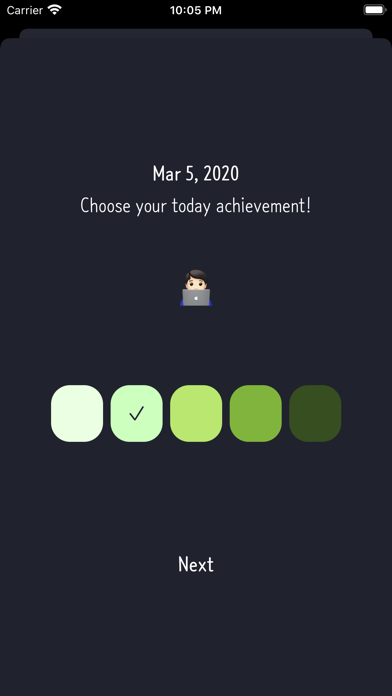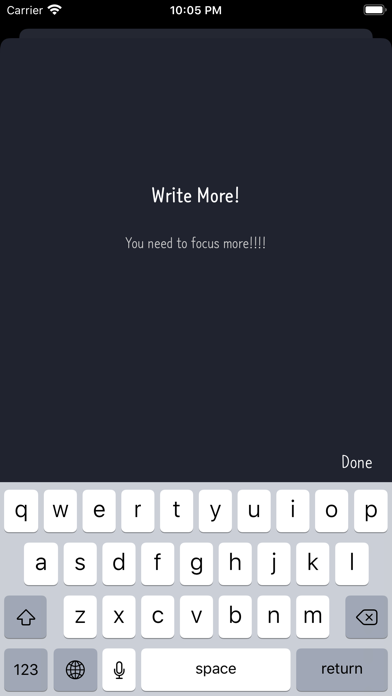오늘의 성취도 app for iPhone and iPad
Developer: Jiyeon Kim
First release : 05 Feb 2020
App size: 17.42 Mb
Record todays fulfillment in color.
Easily record your days fulfillment!
You can set the color of each transition value every day and write a short note. :)
===
Main function
[Main Screen]
-You can check the color of each date in the calendar.
-You can add or edit todays fulfillment through the + button on the top right.
At the bottom there is a section where you can see the monthly fulfillment data and notes.
-If you select a date in the calendar, todays note appears. You can modify your data by pressing the button next to the date.
[Todays Fulfillment Input screen]
Choose the fulfillment of the day with values and colors between 0 and 100%.
[Memo Input Screen]
-You can simply record your day! :)